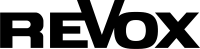Revox's top priority is to constantly improve our products. To this end, our development department works intensively and tirelessly on countless improvements.
Currently, our development team has been able to complete the work on the operation of the STUDIOART products with the launch of a completely new App.
These are the improvements:
- New design
- Infobox with important notes in the device overview list (top right corner).
- The speaker update function is now integrated into the app and can be triggered manually under the speaker settings
- New "+" icon starts WLAN configuration for adding new speakers
- Multiroom groups can be created or separated directly in the device overview list using a drag & drop function
- Device volume control integrated via the mobile device volume buttons (Android and iOS).
- All S100 settings can now also be made using the app.
For all changes to take effect, first install or update the STUDIOART App.
If the speakers are connected to the network (see Quick Reference Guide), the software can be checked/updated via the device settings.
Under Setup - "i" Information - Software, a current software update is displayed. If a new software version is available, it can be installed directly on the speaker via the app.